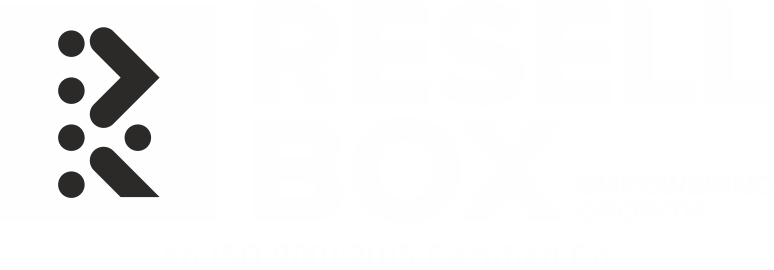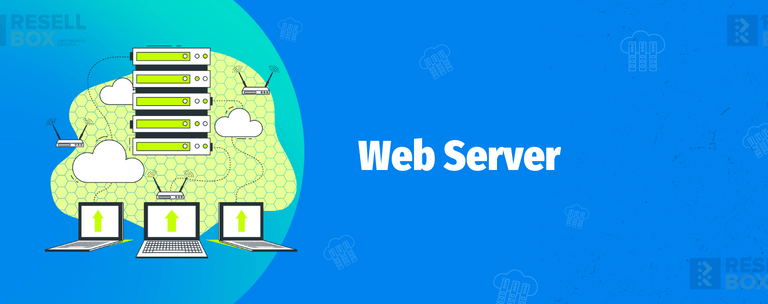
Understanding a Web Server and Types of Web Servers
Introduction
A web server is a computer that handles requests from clients to access websites. Web servers can be used for a single type of application or a collection of applications, such as an e-commerce site. Web servers are also sometimes referred to as webservers, and they are often confused with the term web server. A web server is generally a computer that serves up information or content on the World Wide Web (WWW). This includes hosting domain names and providing access to files on its own hard drive or over the Internet. A web server can be simple—just running scripts and streaming data while keeping track of which pages were requested—or it might involve sophisticated software managing many tasks at once, including database queries and file transfers.
What Is a Web Server?
A web server is a computer that serves up pages to web users. Web servers are often located on the same network as your website, but they can be located anywhere in the world.
Web servers are used to host content (like images and text files) for websites and other online services. They store this content so that it’s accessible by anyone who needs access to it. The concept of storing data remotely was first introduced with UNIX systems in 1969 – this was before most people had even heard about computers or cell phones!
Types of Web Servers
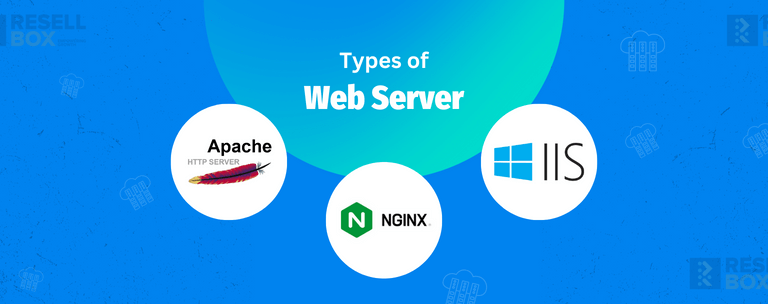
A web server is a computer program that performs tasks related to the operation of a web site. It can be used to deliver content and services, such as e-mail, file storage and authentication.
The different types of web servers are:
- Apache HTTP Server (AS) – This type of software is known for its open source software license, which allows you to customize your installation according to your needs. Because it’s free and easy to use, AS is often used in small businesses or big corporations who don’t have many resources available on their own computers. The main advantage AS has over other types of servers is its ability to handle large traffic loads without slowing down too much; however this comes at an expense since there are fewer features included with this model compared with others like Microsoft IIS or IBM Websphere Application Manager (WAM).
- Nginx- It is the forthcoming open-source internet server. Maximum reliability, durability, easy setup, and minimal resource utilisation are some of Nginx’s key advantages. Nginx doesn’t use threads to process requests; instead, it utilises an enterprise – ready event-driven design that requires a modest, constant amount of RAM when it’s busy. It rapidly gained popularity and now serves 7.5% of all registrations worldwide. This server is now being used by several web hosting businesses.
- Web server IIS- IIS, a server made by Microsoft, has all the functionalities that Apache has. It gets a little challenging to alter and add customised components since it is not open – source software. It works with any machine that runs the Windows operating system. If you have a problem, you also receive an excellent customer service.
How Does It Work?
A web server is a computer that stores, manipulates and delivers documents over the World Wide Web. The process of delivering a document to a browser can be broken down into four main steps:
- Create HTML (Hypertext Markup Language) and store it on your computer
- Serve the HTML file to an HTTP requestor (a client who wants to retrieve data from you)
- Process incoming requests, do what’s necessary, then send back results
The steps above are done by programs called web servers. The most common type of web server is Apache, which runs on Linux systems like Red Hat Enterprise Linux 5 and 6 (RHEL5/6), CentOS 5/6 and Scientific Linux 7/8; Windows XP SP3+ with Internet Explorer 8+.
A Detailed Description of the Web Server Types
A Web server is a computer that hosts websites. Web servers are responsible for serving up content to browsers, like Google Chrome and Firefox.
In addition to hosting your website, the web server can store information about visitors’ computers and devices so that you can use it later on in the form of analytics reports or other data analysis tools. Some companies also use this information to help improve their websites by tracking user behavior across multiple devices (such as desktop computers, laptops and mobile phones).
What Are the Popular Web Servers?

Apache is the most popular web server in the world, with Microsoft Internet Information Server (IIS) coming in second. Apache is also known as HTTPd, which stands for HTTP daemon. It was originally written by Andrew Tridgell and Christos Zoulas at Cornell University in May 1995; it was first released on October 7th 1996 under an open source license called The GNU GPL that allows anyone to redistribute its source code free of charge.
IIS has been around since 1990 when it was developed by Microsoft’s Peter Swenson for his doctoral thesis at Purdue University on behalf of Sun Microsystems; this version was named “IC6” because it had 6 versions before being renamed IIS 4.0 when released in 1994 later becoming named Internet Information Server 5 (IIS 5) until being renamed again as Windows Internet Services 6 (Winser) then finally becoming known today as Windows Server 2003 Standard Edition or Windows Server 2008 Standard Edition depending on which version you want to install onto your computer system
Using the right web server can help your website run faster, with fewer crashes and more security.
Web servers are a critical part of the internet, and they’re responsible for hosting websites on your computer or mobile device. The term “web server” refers to a piece of software that hosts content from other computers on the Internet.
The web server is what makes your website run. It serves up pages to browsers, manages all types of traffic coming through its network interface (like an Ethernet cable), manages database connections between users and databases, communicates with other servers in order to find out what kind of content needs updating (if anything)…and so much more!
Conclusion
In this blog post, we’ve covered the basics of web servers and their different types. We hope you learned some new things about the world of web servers! And if you want to understand more about how these systems work, then check out our article on programming languages.