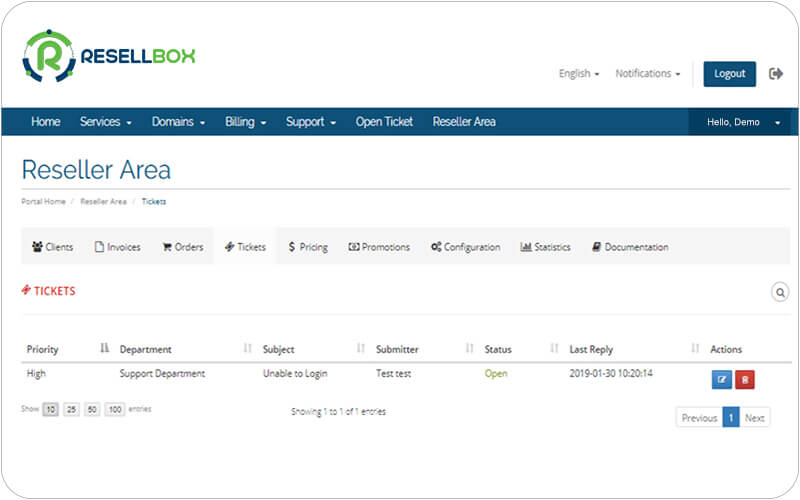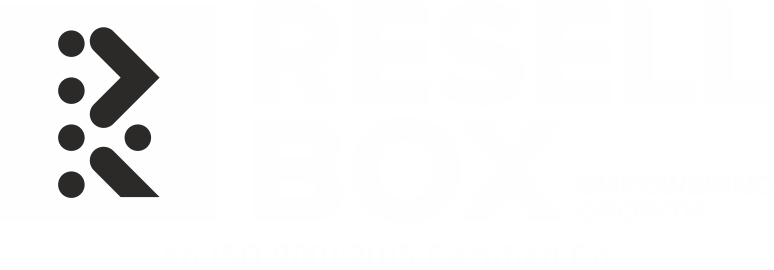A Robust, Custom-build Whitelabel Reseller Panel
Resellbox whitelabel reseller panel empowers you to manage all your acquired customers with the Web Hosting services and domains they have obtained from you. At the same time, your clients can readily place orders directly in your customized & user-friendly store, log in to their accounts to handle purchases, pay invoices or even create tickets for issues they face.
Reseller Area gathers all instruments for you to manage every key aspect of your reselling activities of web hosting services. You can handle the particulars of your customers, define prices of offered products, customized Promotions, set up branding of your store, customize email templates, submit tickets to the issues they are facing, and many more options.
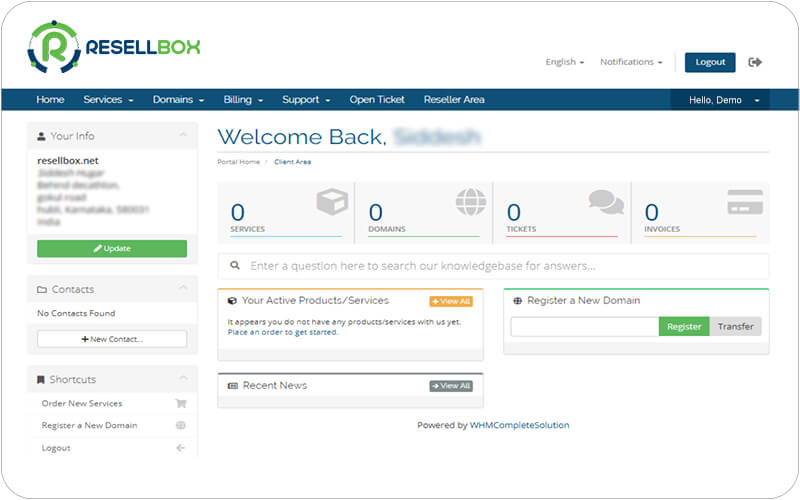
Walk Through Of Our Reseller Panel
Brand Your Whitelabel Reseller Panel as you wish. We have customized the Whitelabel control panel to Add a Custom Brand URL, Company name, email signature, Add/Edit Logo, invoice formats, and signatures that can be defined in the ‘Configuration’ section of ResellBox control panel.
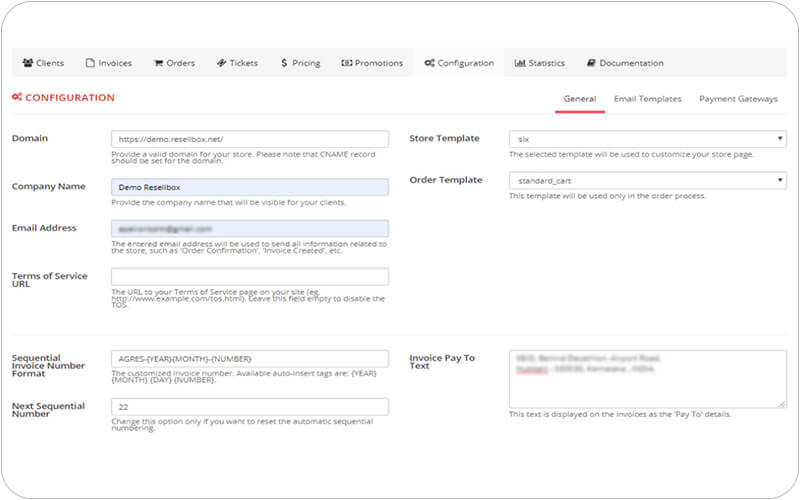
The ‘Configuration’ section of Resellbox contains the ‘Email Templates’ tab where you can view, edit, and manage all email templates professionally sent to your clients.
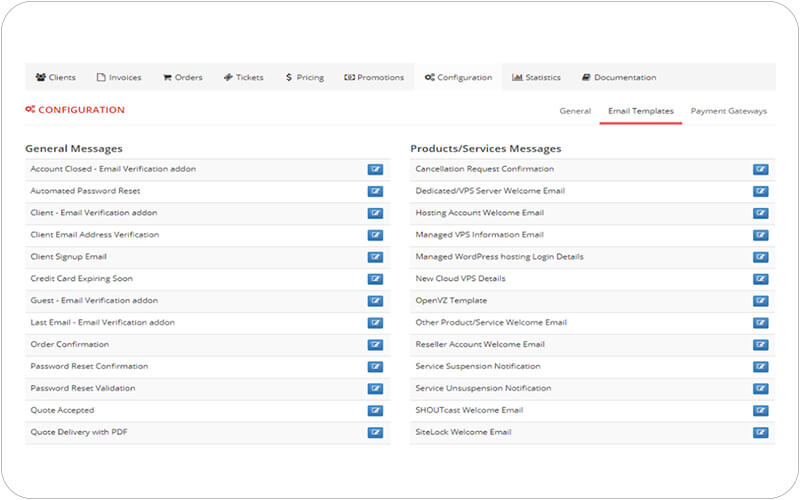
Press “Edit” button next to a given template to modify its content and other details. A ease drop down option provided to customize email templates as you need by Resellbox.
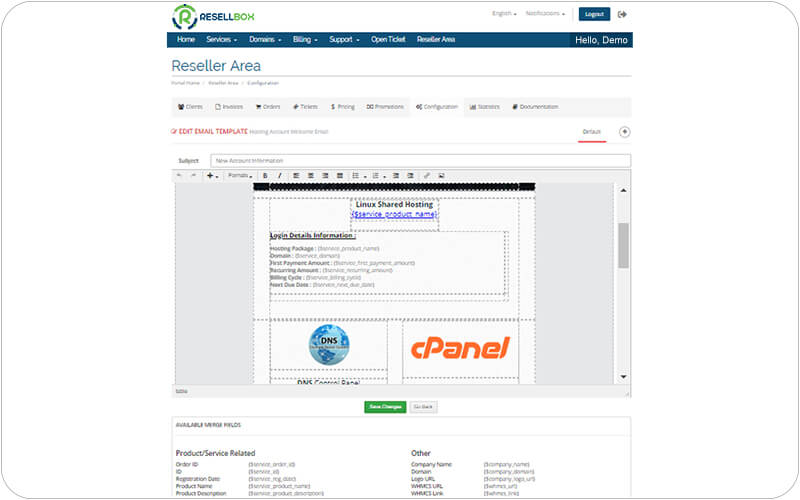
Additionally, the ‘Configuration’ section also contains the ‘Payment Gateways’ tab where you can control your payment options with status, display name, Transaction Key and many more with respect to Payment gateways. Some Popular Payment gateways have been integrated by Resellbox :AuthorizeNet, Bank Transfer, Billplz, CheckoutCom, PayPal etc.
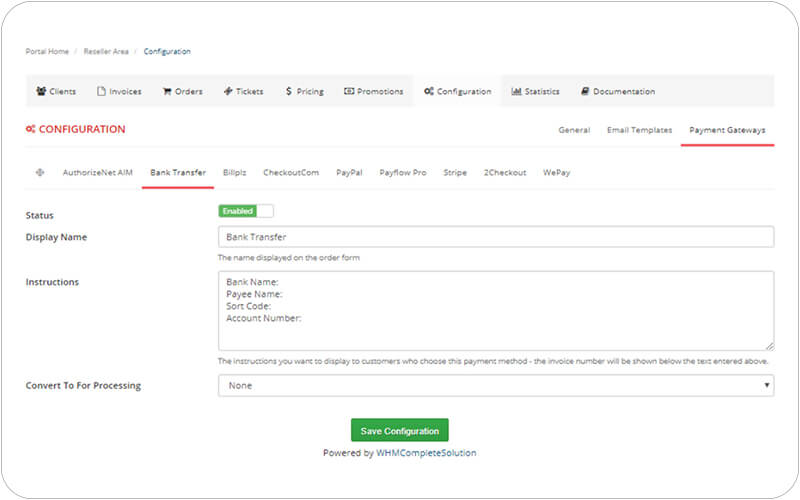
Product Pricing
Before you can offer your clients the products, addons and domains, you need to establish your pricing for them. Move to the ‘Product Pricing’ section to do so.
It is essential to define the price of each product, as otherwise, it will not be available for your customers. Pricing must be chosen from within the pricing minimum and maximum range set by the provider.
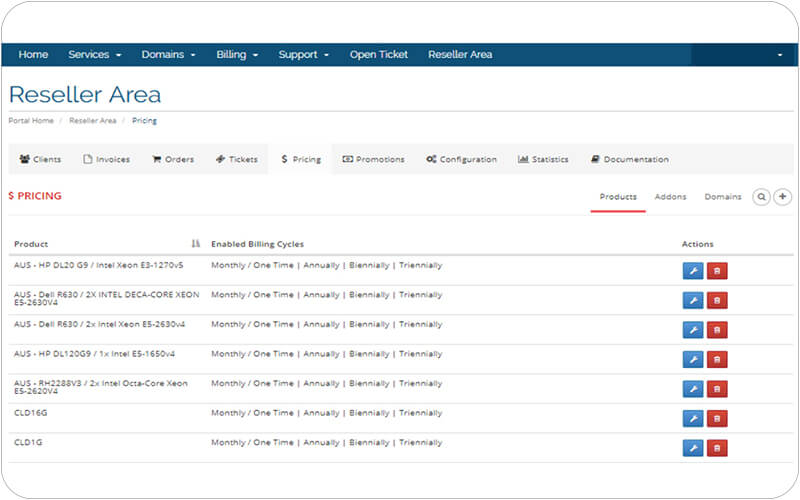
Click on ‘+’ button to add new defualt plans to the product list of your control panel.
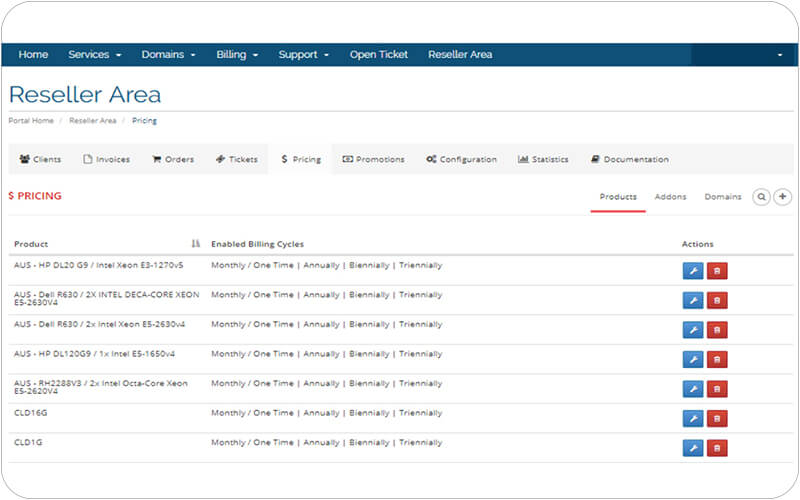
– In “Product Addon” section you have the option to Edit and Delete the addons.
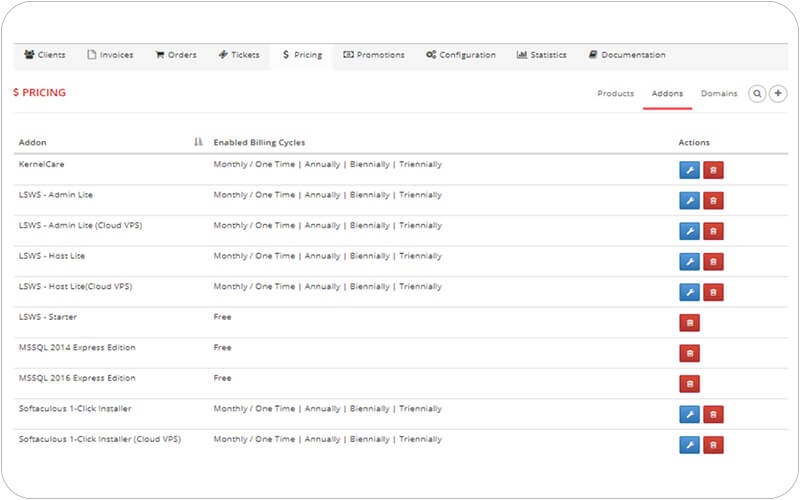
In “Domains” section of Panel provides an easy way to add, edit, and delete TLD’s.
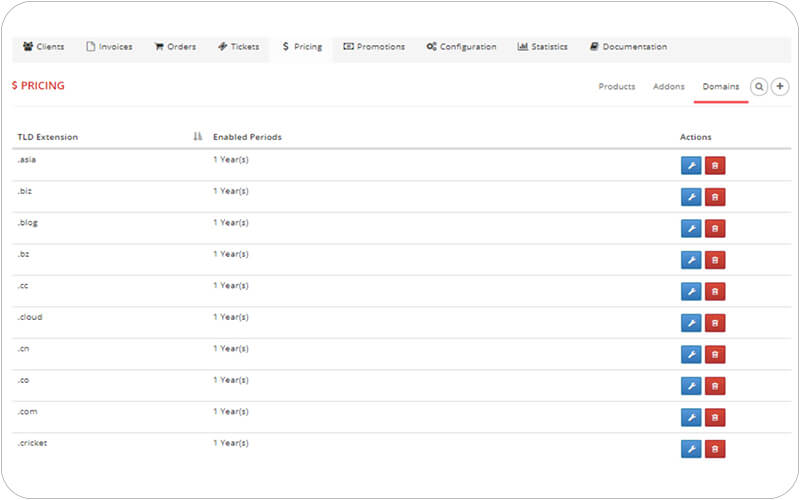
Clients
With the clients tab in the Reseller panel , you can view the list of acquired clients as well as perform all customer related actions. These are:
- 1. Login as a client
- 2. Purchase Service for a client
- 3. View Client’s details
- 4. Deleting the Inactive client account
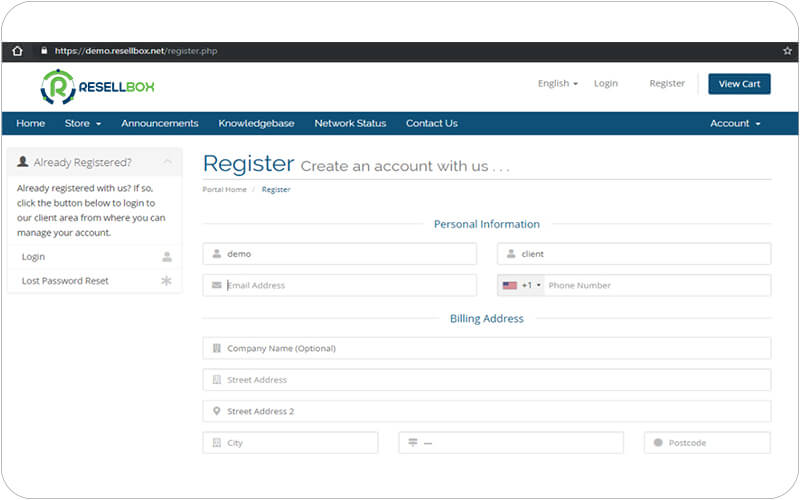
To add new clients in Reseller contorl Panel, Just click on ” + ” Button as presented below
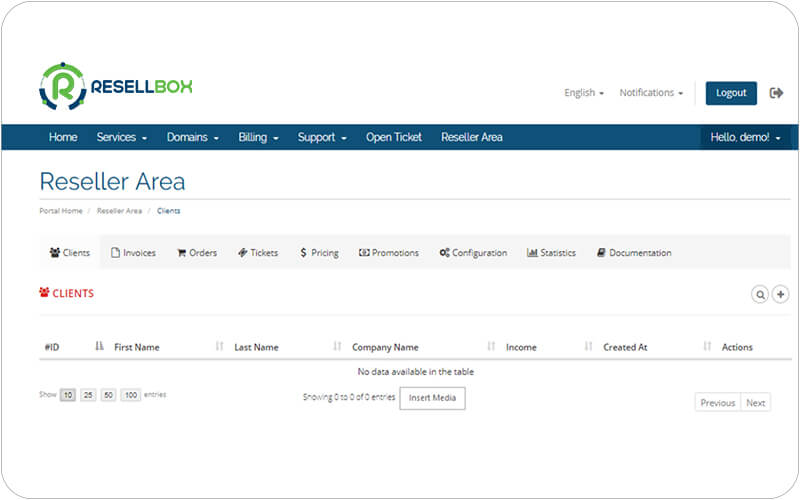
Then, fill in all the required information in both “General”, “Address”, “Custom fields” tabs of Client section, and make sure to save all changes made before moving to another section.
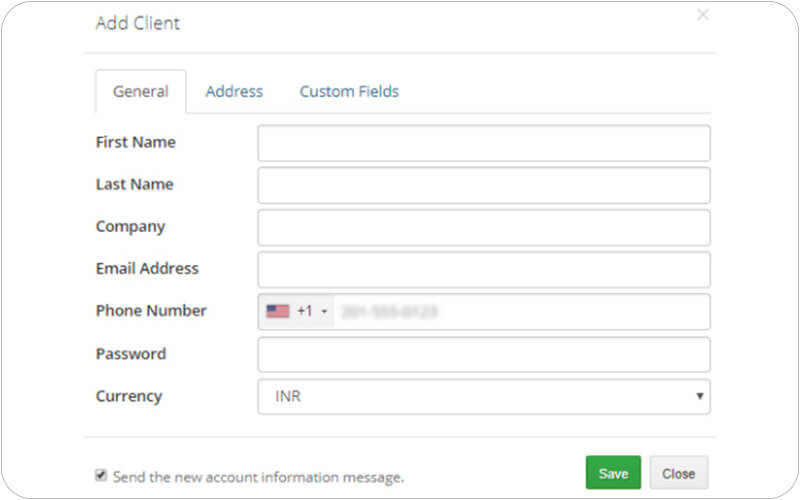
Enter ‘Client Details’ section to view or edit personal data of a given customer as well as access complete information concerning their orders, invoices, services, addons and domains.
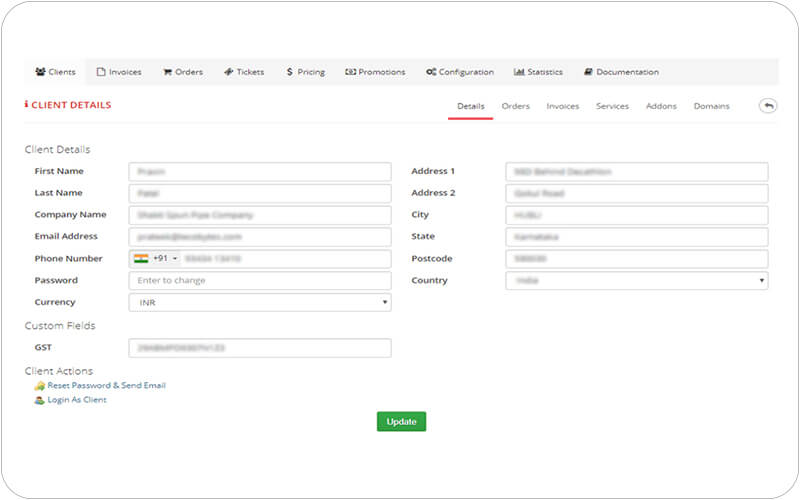
Invoices
The ‘Invoices’ section in the Resellbox whitelabel reseller control panel provides the list of all invoices generated for your clients and the current status of their payments.
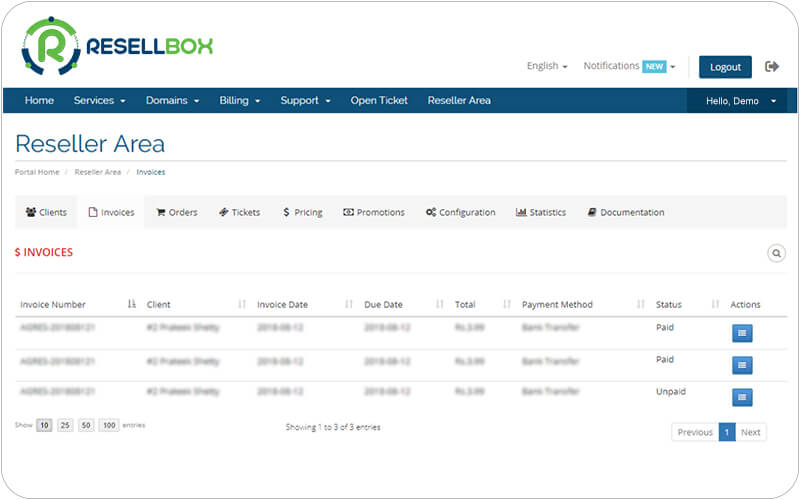
Orders
Each order placed by your clients along with the payment method they have chosen and the current status of a transaction is presented on a transparent list in the ‘Orders’ section.
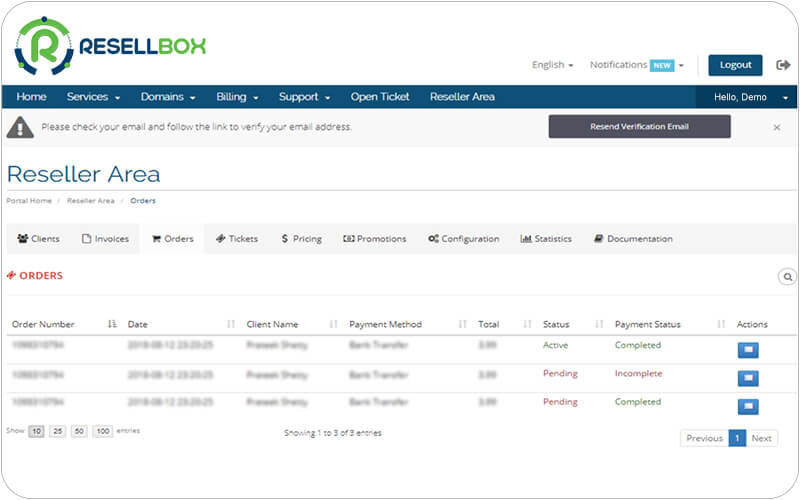
Promotions
ResellBox Provided you access to the ‘Promotions’ section in the panel, where in you are able to create fully customizable promo codes for your clients, which can be later offered to your clients and applied to products, addons or domains in your Own branded store.
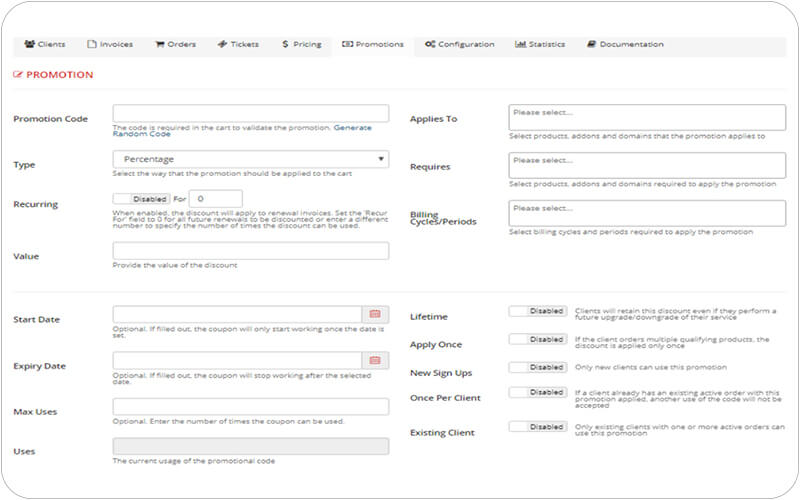
Tickets Management
As a White reseller of Resellbox, you are given complete access to separate the ticket departments created by the provider. Enter the ‘Tickets’ section to view a complete list of tickets submitted by your customers from the WHMCS client area based on priority.