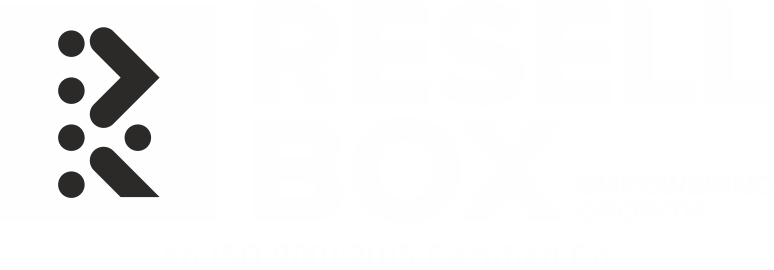cPanel is the go-to control panel that gives owners of websites and resellers power to handle web hosting services smoothly. Its intuitive interface simplifies tasks like email setup and database management, making it a top choice for shared hosting users. This article will delve into what cPanel is, its best advantages in the context of shared hosting, as well as real tips on implementing the platform towards maximizing your internet presence.
Table of Contents
- Introduction
- What is cPanel?
- Key Benefits of cPanel for Shared Hosting
- Challenges and Solutions
- Tools and Techniques for Using cPanel
- Practical Takeaways and Examples
- Conclusion: Wrapping it Up
Introduction
Maintaining a website can be intimidating, especially for those who are not experienced developers. Whether you’re running a small business, managing a personal blog, or operating a reseller service, cPanel is designed to simplify the process of website management. This tool not only provides a streamlined way to handle routine tasks but also enhances your overall control over your web environment. In shared hosting settings, where resources are divided among multiple users, having a robust yet user-friendly control panel is invaluable.
Let’s begin by understanding what cPanel is and why it plays a crucial role in managing shared hosting.

What is cPanel?
cPanel is a web hosting control panel that provides a graphical interface and automation tools aimed at making it easier to host a website. The following are some key features that characterise cPanel:
- User-Friendly Dashboard: Offers an easy-to-use interface for handling files, databases, email accounts, and domains.
- Automation Tools: Streamlines everyday tasks like backups, software updates, and security patches.
- Dense Plugin Support: Facilitates integration with third-party apps to extend capabilities.
- Resource Management: Facilitates efficient monitoring and distribution of server resources, which is extremely important in shared hosting scenarios.
cPanel is one of the most widely used web hosting control panels, preferred by many hosting providers due to its user-friendly interface.

Key Benefits of cPanel for Shared Hosting
Shared hosting environments are characterized by certain challenges based on resource limitations and the necessity of effective management. cPanel remedies these with several advantages:
- Easier Website Administration: Even the least technically qualified users can manage their websites effectively.
- Better Security: Integrated security features, such as SSL/TLS management, assist in the protection of your data.
- Efficient Resource Management: cPanel allows you to monitor and optimize resource usage to ensure consistent performance.
- Automation and Convenience: Automatic software updates and backups eliminate the time spent and minimize room for human error.
- Scalability: As your site expands, cPanel offers the tools needed to handle more traffic and extra domains
Using a cPanel can reduce support requests and speed up website installation, making it a cost-effective solution for business and individuals.
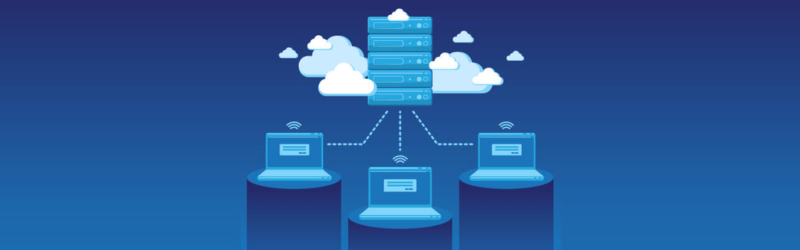
Challenges and Solutions
Whereas cPanel has a reputation of being easy to use, people who use shared hosting occasionally do face issues:
- Resource Constraints: Shared hosting has the inherent ability to restrict the use of CPUs and memory.
- Solution: Use cPanel’s inbuilt options to check resources periodically and refine your website to perform better by deleting unwanted scripts or plugins.
- Security Issues: Shared servers become more susceptible to cross-site infections.
- Solution: Leverage cPanel’s security tools like SSL certificates, two-factor authentication, and periodic backups to minimize threats.
- Learning Curve for Newbies: First-time users may find the extensive range of features confusing at first.
- Solution: Take advantage of online tutorials, documentation, and community forums. Most hosting providers also provide guided tours.
If managed effectively, these issues can be turned into strengths, ensuring a stable and secure web presence.
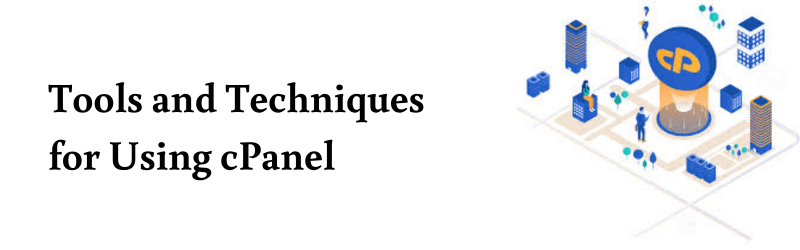
Tools and Techniques for Using cPanel
You can enhance your shared hosting experience with cPanel by using additional tools and techniques:
- Automation Scripts: Utilize scripts to automate recurring operations like site updates or backups.
- Monitoring Tools: Utilize cPanel’s built-in resource monitoring tools or third-party software to monitor server performance.
- SEO and Analytics Integrations: Software like Google Analytics and SEO plugins can be readily integrated through cPanel to monitor website performance.
- Email Management Systems: cPanel makes it easy to set up professional email services, which is important for business communications.
- Service Integrations: Platforms like Resellbox.allow seamless integration of additional services, enhancing functionality while maintaining a professional approach.
These methods assist in streamlining your workflow and making sure that you are getting the most out of cPanel in a shared hosting setup.
Practical Takeaways and Examples
To solidify your understanding, here are some practical takeaways and examples:
Example 1: Setting Up a Domain
With cPanel, adding a domain is as simple as navigating to the “Domains” section, entering your domain name, and following the setup wizard. This process is streamlined to reduce downtime and get your website online quickly.
Example 2: Installing Applications
cPanel’s one-click installer provides you with the ability to easily install well-known applications such as WordPress, Joomla, or Magento on your site. This can significantly cut down the deployment and configuration time.
Example 3: Email Account Management
Creating and managing professional email accounts is easy with cPanel. You simply go to the “Email Accounts” section, create an account, and set it up with your desired settings.
Implementing these practices will help you optimize your shared hosting experience and improve website performance.
Conclusion: Wrapping it Up
cPanel stands out as an indispensable tool for anyone using shared hosting. Its user-friendly interface, robust feature set, and integration capabilities make managing a website a streamlined process—even for beginners. Whether you’re handling your own website or managing multiple sites as a reseller, cPanel provides the essential tools to ensure smooth operation, enhanced security, and effective resource management.
Key Takeaways:
- Ease of Use: cPanel simplifies complex hosting tasks.
- Resource Management: Track and manage shared hosting resources with effectiveness.
- Security: Leverage native capabilities to keep your site secure.
- Integration: Extend functionality with compatible tools and services, such as quality services offered through platforms like ResellBox.
As you explore shared hosting options, leveraging cPanel can help you stay competitive in the online space. For more information and further resources, look into in-depth tutorials and community forums for cPanel use.